 The Data Mining Forum
The Data Mining Forum 


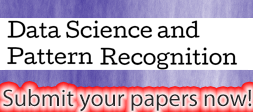
IMPORTANT: This is the old Data Mining forum.
I keep it online so that you can read the old messages.
Please post your new messages in the new forum: https://forum2.philippe-fournier-viger.com/index.php
Lift Ratio 2
Posted by:
Fendi
Date: July 15, 2012 10:47PM
I've tried the source code that you explain to me ..
I had to modify the source code by linking your item numbers with a database that contains the name of the item that I have set
but there is one result, where there are two items cosequent and testified that the lift ratio is infinity, why is that ..?
samples that have a value of lift ratio = 0
1 ==> sup = 0.3% 3.6 conf = 0.75 lift = Infinity
instructions please ..
thank you ..
regards
I had to modify the source code by linking your item numbers with a database that contains the name of the item that I have set
but there is one result, where there are two items cosequent and testified that the lift ratio is infinity, why is that ..?
samples that have a value of lift ratio = 0
1 ==> sup = 0.3% 3.6 conf = 0.75 lift = Infinity
instructions please ..
thank you ..
regards
Re: Lift Ratio 2
Posted by:
webmasterphilfv
Date: July 16, 2012 10:15AM
Hi Fendi,
As you know, lift (x -->y) = sup(x U y) / (sup(x)*sup(y))
The reason why it shows "infinity" is that sup(x) or sup(y) is equal to 0. In Java, if you divide something like this 5 / (0 * 6) the results will be infinity.
I'm not sure if it is a bug in your case or if it is because of the data.
I think that maybe i made a mistake when i wrote the instructions on the website to modify the code for the lift. To make sure that this is not the problem, you could try to download the latest version of SPMF from the webpage and replace the file: AlgoAgrawalFaster94_FPGrowth_version_saveToFile or AlgoAgrawalFaster94_FPGrowth_version, and the class AlgoFPGrowth in the package ca.pfv.spmf.frequentpatterns.fpgrowth with the new version.
Maybe it will fix the problem.
Otherwise, you could check the data manually and calculate the lift manually for the rule that got "infinity" to see if the problem is because of the data. But i don't think so.
Finally, if if does not fix the problem, please send me some code or data to my e-mail so that i can reproduce the problem on my computer and find a solution.
Best,
Philippe
Edited 1 time(s). Last edit at 07/16/2012 10:16AM by webmasterphilfv.
As you know, lift (x -->y) = sup(x U y) / (sup(x)*sup(y))
The reason why it shows "infinity" is that sup(x) or sup(y) is equal to 0. In Java, if you divide something like this 5 / (0 * 6) the results will be infinity.
I'm not sure if it is a bug in your case or if it is because of the data.
I think that maybe i made a mistake when i wrote the instructions on the website to modify the code for the lift. To make sure that this is not the problem, you could try to download the latest version of SPMF from the webpage and replace the file: AlgoAgrawalFaster94_FPGrowth_version_saveToFile or AlgoAgrawalFaster94_FPGrowth_version, and the class AlgoFPGrowth in the package ca.pfv.spmf.frequentpatterns.fpgrowth with the new version.
Maybe it will fix the problem.
Otherwise, you could check the data manually and calculate the lift manually for the rule that got "infinity" to see if the problem is because of the data. But i don't think so.
Finally, if if does not fix the problem, please send me some code or data to my e-mail so that i can reproduce the problem on my computer and find a solution.
Best,
Philippe
Edited 1 time(s). Last edit at 07/16/2012 10:16AM by webmasterphilfv.
Re: Lift Ratio 2
Posted by:
Fendi
Date: July 17, 2012 03:37AM
I want to send my file to you ..
can I ask for your e-mail address?
can I ask for your e-mail address?
Re: Lift Ratio 2
Posted by:
webmasterphilfv
Date: July 17, 2012 05:33AM
Here it is:
philippe.fv AT gmail DOT com
Best,
Philippe
philippe.fv AT gmail DOT com
Best,
Philippe
Re: Lift Ratio 2
Posted by:
Fendi
Date: July 19, 2012 03:49AM
because the file is too big, I upload in mediafire
this address http://www.mediafire.com/?qm9mupl9a72zd35
on this project, I have made modifications to the software by taking the fp-growth algorithm as the core process, now I'm confused how to implement the lift measure and how to combine the fp-growth frequent itemsets and association rules fp-growth in one application. I hope you can help me to combine the two processes.
Thank you very much
this address http://www.mediafire.com/?qm9mupl9a72zd35
on this project, I have made modifications to the software by taking the fp-growth algorithm as the core process, now I'm confused how to implement the lift measure and how to combine the fp-growth frequent itemsets and association rules fp-growth in one application. I hope you can help me to combine the two processes.
Thank you very much
Re: Lift Ratio 2
Posted by:
Fendi
Date: July 19, 2012 09:38AM
please help me..
I want to ask again, is the result of the support and confidence in association rule algorithms fpgrowth, the decimal value is rounded to 2 decimal places
example 0.138793526238352 to be 0.14
thank you.
Fendi
I want to ask again, is the result of the support and confidence in association rule algorithms fpgrowth, the decimal value is rounded to 2 decimal places
example 0.138793526238352 to be 0.14
thank you.
Fendi
Re: Lift Ratio 2
Posted by:
webmasterphilfv
Date: July 19, 2012 05:31PM
Hi Fendi,
I will explain to you how to print only two decimals with FPGrowth. I will explain for the FPGrowth version that saves to file.
But it would be the same thing for any algorithms.
For FPGrowth that saves to file, you can open the file "AlgoAgrawalFaster94_FPGrowth_version_saveToFile" in the package "ca.pfv.spmf.associationrules.agrawal_FPGrowth_version_saveToFile"
In this file, there is a method named "saveToFile(RuleAgrawal rule)" that is used for writing a rule to the file.
If we want to change the format to two decimals, we need to modify this.
So we need to add this:
and if you want the confidence with two decimals, you can replace this:
with this:
You do the same thing for the lift and support.
By the way, to use DecimalFormat, you need to add this to your class
Hope this helps!
Philippe
I will explain to you how to print only two decimals with FPGrowth. I will explain for the FPGrowth version that saves to file.
But it would be the same thing for any algorithms.
For FPGrowth that saves to file, you can open the file "AlgoAgrawalFaster94_FPGrowth_version_saveToFile" in the package "ca.pfv.spmf.associationrules.agrawal_FPGrowth_version_saveToFile"
In this file, there is a method named "saveToFile(RuleAgrawal rule)" that is used for writing a rule to the file.
If we want to change the format to two decimals, we need to modify this.
So we need to add this:
DecimalFormat df = new DecimalFormat("#.##" ;
;and if you want the confidence with two decimals, you can replace this:
buffer.append(rule.getConfidence());
with this:
buffer.append(df.format(rule.getConfidence()));
You do the same thing for the lift and support.
By the way, to use DecimalFormat, you need to add this to your class
import java.text.DecimalFormat;
Hope this helps!
Philippe
Re: Lift Ratio 2
Posted by:
Fendi
Date: July 20, 2012 10:37PM
Thank you verymuch Philippe
it's work with well..
it's work with well..

Re: Lift Ratio 2
Posted by:
Fendi
Date: July 22, 2012 05:22AM
I'm sorry to ask again ..
because I wanted to learn ..
whether the input value and minconf minsupport fp-growth algorithm in association rule can be inputted in the value of percent?
example 0.1 to be10%
in this case, I apply the class of fp-growth association rule save to file
thanks for the help ..
best regards
because I wanted to learn ..
whether the input value and minconf minsupport fp-growth algorithm in association rule can be inputted in the value of percent?
example 0.1 to be10%
in this case, I apply the class of fp-growth association rule save to file
thanks for the help ..
best regards
Re: Lift Ratio 2
Posted by:
webmasterphilfv
Date: July 22, 2012 05:49AM
Hi Fendi,
If the 10 % is an integer:
If the 10 % is a string:
Best,
Philippe
Edited 3 time(s). Last edit at 07/28/2012 05:40AM by webmasterphilfv.
If the 10 % is an integer:
int value = 10; double minsup = ((double)value) / 100d;
If the 10 % is a string:
String value = "10%"; value = value.substring(0, value.length()-1); double minsup = Double.parseDouble(value) / 100d;
Best,
Philippe
Edited 3 time(s). Last edit at 07/28/2012 05:40AM by webmasterphilfv.
Re: Lift Ratio 2
Posted by:
webmasterphilfv
Date: July 28, 2012 05:41AM
I made a mistake in my previous message.
It should be
value = value.substring(0, value.length()-1);
instead of
"value = value.substring(0, value.length()-2);
Philippe
It should be
value = value.substring(0, value.length()-1);
instead of
"value = value.substring(0, value.length()-2);
Philippe